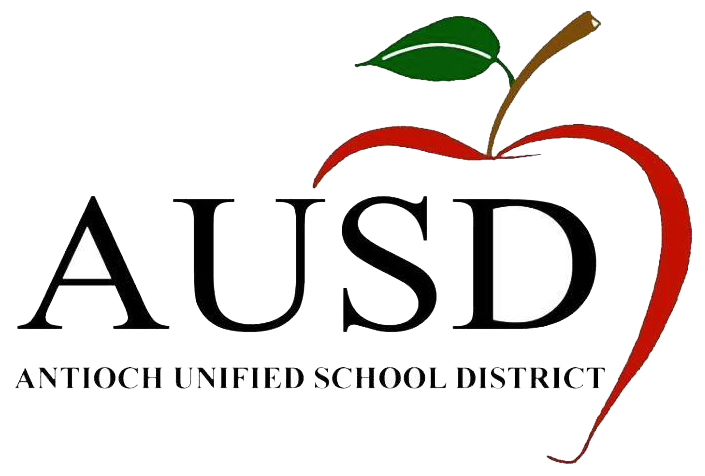403b/ 457 Accounts

403(b) and 457(b)
The 403(b) and 457(b) plans are a tax deferred retirement plan available to all employees of AUSD. Contributions you make and investment earnings in these plans grow tax deferred until withdrawal (assumed at retirement), at which it is taxed as ordinary income. While you may be eligible to receive a pension through CalSTRS or CalPERS, at retirement, these savings plans can supplement your pension and contribute to your overall retirement goals.
Roth Accounts
Unlike a traditional, pretax 403(b) and 457(b) accounts, a Roth account allows you to contribute after-tax dollars and then withdraw tax-free dollars from your account when you retire.
Maximum Contributions
For 2025, the IRS has set the contribution limit at $23,500 per calendar year for 403(b) and 403(b) Roth accounts. If you are over age 50 at the end of the calendar year, you are permitted to make additional, “catch-up”, elective deferral contributions, of $7,500 for a total maximum of $31,000 per year. Under a change made in the SECURE 2.0 Act of 2022, a higher catch-up limit of $34,750 applies for employees 60 years or older. The 457(b) plan has the same maximums, $23,500 per calendar year and $31,000 if 50 years or older. Under a change made in the SECURE 2.0 Act of 2022, a higher catch-up limit of $34,750 applies for employees 60 years or older.
This provides you with the ability to contribute up to $47,000, $62,000, or $69,500 annually if you decide to participate in both a 403b and 457(b) plan. The IRS reviews and adjusts annual limits periodically.
How to set up a new account
CalSTRS 403bCompare website provides you with additional information that you should explore prior to signing up for a plan. You can obtain information on product types and fees and then compare different vendor products against each other to select the best product for you. To access the below tools, please visit their website.
Once you've selected an investment provider, make sure you have signed all the necessary forms, and your account is established prior to signing up for payroll contributions (see below). This will ensure your contributions are directed to your account appropriately and timely.
Below is short video that explains the enrollment procedure:
Enrollment Overview
How to start a payroll deduction OR make a change to your current payroll deduction:
To start or change a payroll deduction your request must go through our Plan Administrator, TCG. Please click on the below link and follow the instructions on creating or updating your account with TCG and make the changes at their website. You can make deduction changes anytime during the year.
The cut off each month is the 8th in order for that change to be reflected on that months payroll check. If you have any questions, please contact TCG at 800-943-9179.