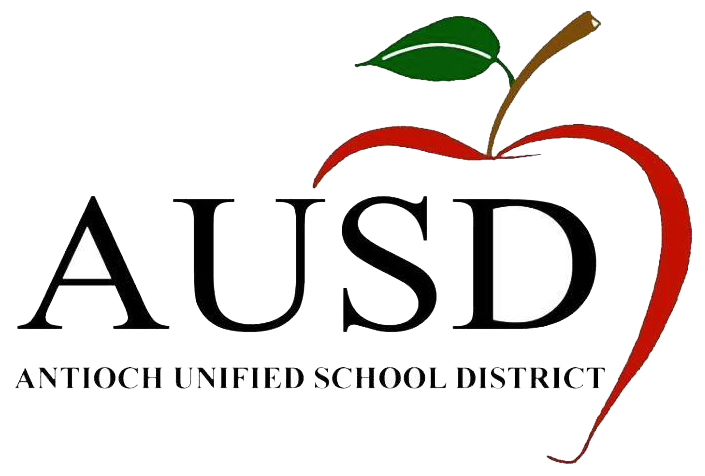Skip to content
Show submenu for Our District
Our District
Show submenu for Board of Education
Board of Education
Show submenu for Community
Show submenu for Departments
Departments
Show submenu for Parents
Parents
Show submenu for Staff
Staff
Board Agendas
Show submenu for