Sports Physicals/Athletic Clearance
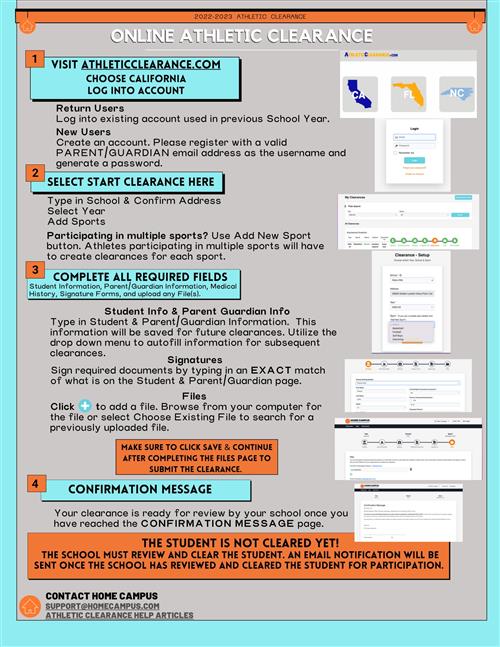
Please use Athletic Clearance to begin this process.
Visit Athletic Clearance and choose your state.
Register. PARENTS register with valid email username and password. You will be asked to type in a code to verify you are human. If this step is skipped your account will not activate. (If this step is skipped, please contact us to activate your account)
Login using your email address that you registered with
Select “Start Clearance Here” to start the process.
Choose the School Year in which the student plans to participate. Example: Football in August 2024 would be the 2024-2025 School Year.
Choose the School at which the student attends and will compete for.
Choose Sport
Complete all required fields for Student Information, Educational History, Medical History and Signature Forms. (If you have gone through the AthleticClearance.com process before, you will select the Student and Parent/Guardian from the dropdown menu on those pages)
You might be asked to upload some documents after step one including the physical. There are multiple ways that you can scan a document and upload it on the website (printer/scanner, mobile app, etc.).
Once you reach the Confirmation Message you have completed the process.
If you would like to register for additional sports/activities you may check off those sports below the Confirmation Message. Electronic signatures will be applied to the additional sports/activities.
All of this data will be electronically filed with your school’s athletic department for review. When the student has been cleared for participation, an email notification will be sent
