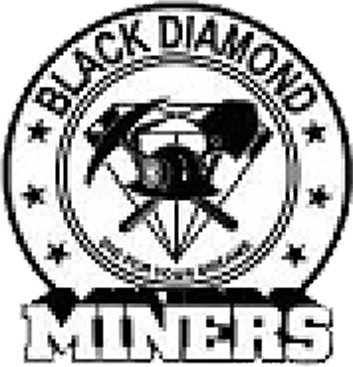How to sign-up for an Aeries account
Aeries will allow you to see your students class schedule, attendance, and sign-up for Highschool Pathways. To create an Aeries portal account, follow the steps below, or check out our district page
1) You will need the following information before you begin:
Your email address
Primary phone number
Your student's ID number
Student Verification Code (this can be provided by the BDMS office)
2) Create a new Parent Portal Account: Create New Portal Account- AUSD
3) Follow the steps on the screen to complete your account registration
Echo Parent Portal Account
Black Diamond uses a unique learning platform that allows students, teachers, and parents to fully engage with what is happening in each student's class. With an echo account, you can see your student's day-to-day grades, check what assignments are missing, and review what they have submitted and what feedback they have received.
If you create an Aeries portal account at the start of the year, you should have already received information regarding how to login to your echo parent portal.
If you have not received this email, or you have not yet created an Aeries account follow these instructions:
1) submit your request for an echo portal HERE
2) Please make sure to include an email address to create your account and the primary phone number that is on file with the school (this is used to verify who you are)
3) Title your request "Parent Account Request" and in the description, please include your student's name and student ID#.
We look forward to helping you further your communication with your students and monitor their success!